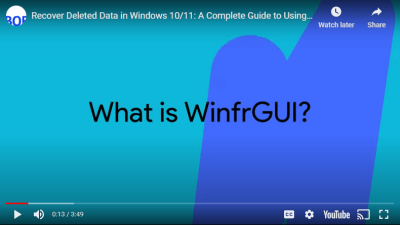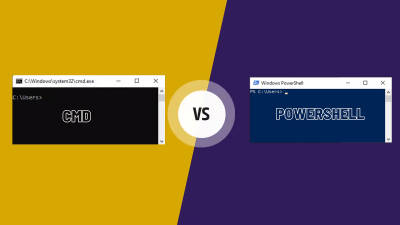Clonezilla vs Macrium Reflect – Review Updated April 2025
Compare Clonezilla (rated 4/5) and Macrium Reflect (rated 4.5/5) for your disk imaging needs. Our ratings are based on a comprehensive analysis of features, ease of use, use cases, pricing, customer support, documentation, and performance. Find your ideal backup solution now!
WinfrGUI Software – Recover Permanently Deleted Files in Windows 10/11
WinfrGUI is a free Windows file recovery utility with a graphical user interface (GUI). It support two scan modes, quick and deep, and It’s designed to recover deleted or lost files from various storage devices and supports multiple file systems.
CMD, known as Command Prompt, is a basic command-line tool for Windows. It’s user-friendly for simple tasks. PowerShell, tailored for system admins, works with the .NET Framework and excels in scripting. It’s powerful for automation and advanced tasks. Both tools are essential for Windows users, with CMD for basics and PowerShell for more intricate operations.
Google Drive transforms how you manage files, allowing seamless collaboration and providing 15GB of free storage. Its integration with Google’s suite, simple organisation tools, and support for various file types make it a user-friendly choice. Putting security first, it ensures data safety through features like two-step verification. With an easy-to-use interface and quick performance, Google Drive streamlines file management, becoming a vital tool for both personal and professional needs.
DBAN operates independently at the BIOS level, focusing on powerful hard drive wiping features. MiniTool, within the Windows OS, provides a user-friendly interface, integrating wiping features with additional disk partition functionalities. Consider your preferences and specific wiping needs by reading this article.