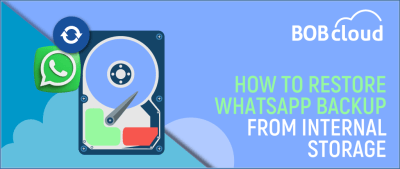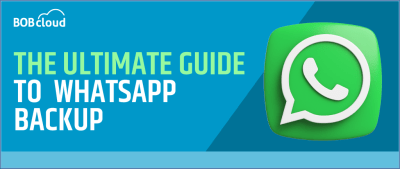Do you know where WhatsApp backups are stored on Android, iPhone, iCloud, and Google Drive? WhatsApp backs up your chats, but finding the exact location of the backup files can be challenging. Table of Contents WhatsApp is close to oxygen for hundreds of millions worldwide for their personal and commercial communications. Because WhatsApp stores your valuable… Read More »
Instructions to fix WhatsApp backup stuck on iPhone:
1. Update your iOS software. Make sure you’re running the latest version of iOS. Apple often releases updates that include bug fixes and performance improvements.
2. Reset your network settings. This can often fix minor network problems that may be preventing WhatsApp backup from working.
3. Back up WhatsApp using iPhone backup software. This will create a backup of your WhatsApp data on your computer.
4. Make sure you have enough storage space in iCloud. If you don’t have enough storage space, your backup will fail.
5. Turn on mobile data for iCloud. This will allow your iPhone to back up to iCloud even if you’re not connected to Wi-Fi.
6. Connect to a working internet connection. A stable internet connection is required for WhatsApp backup to work properly.
7. Perform a manual WhatsApp backup. This will force WhatsApp to back up your data immediately.
Table of Contents We use WhatsApp to call our colleagues and send pictures to family members. Unsurprisingly, people use WhatsApp’s text messaging facility instead of purchasing an SMS bundle package using their SIM cards. As WhatsApp has become a vast platform and a massive population is using it, WhatsApp data has also become important for… Read More »
It’s very annoying when you lose all your data on WhatsApp and need to restore WhatsApp backup data from your device or one of the default backups used, iCloud or Google Drive. Can you retrieve deleted WhatsApp messages? This article aims to restore WhatsApp messages that are accidentally deleted or unavailable due to an unfavourable… Read More »
WhatsApp Backup keeps your data safe by taking periodic snapshots of your device’s data that isn’t synced regularly. This ensures you can quickly restore your data if you get a new device or lose your current one.
WhatsApp backup Key Notes:
– By design, Android devices use Google Drive, and iOS devices use iCloud for their backups.
– There are unlimited services where you can store the backup you create.
– WhatsApp chats are backed-up using the APP.
– WhatsApp chats and data can be easily restored during a fresh installation.