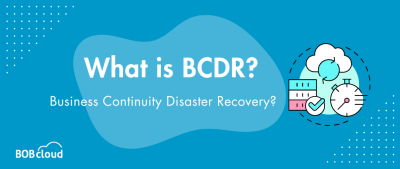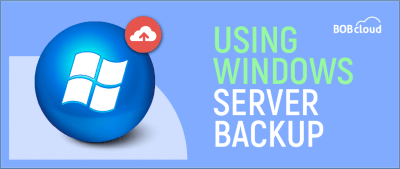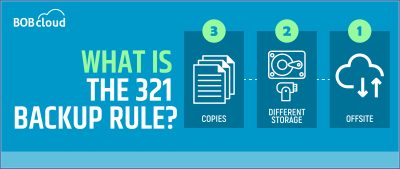Managed service providers (MSPs) continuously provide IT services to businesses. They typically offer services like network management, data backup and recovery, security, and end-user support. MSPs can help companies to save money, improve efficiency, and reduce risk.
BCDR, or Business Continuity and Disaster Recovery, is a way of combining people, technology, and processes to help organisations keep going or get back on track during a disaster. It’s like a plan that ensures a business can stay strong even when unexpected problems come up.
The different types of AWS’ S3 Object storage
We haven’t seen any significant differences between the UK instances of Wasabi, Azure (blobs) and AWS’ S3. We use all three within our business and some in multiple locations.
Difference Between Cloud Download vs Local Reinstall
Cloud download is used when you have a great internet connection. A local reinstall is used when using local media rather than the internet to get your install files quicker
Do you know where does WhatsApp backup stores are on Android, iPhone, iCloud, and Google Drive? WhatsApp backs up your chats, but finding the exact location of the backup files can be challenging. Table of Contents WhatsApp is close to oxygen for hundreds of millions worldwide for their personal and commercial comms. Because WhatsApp stores your valuable chats,… Read More »
Instructions to fix WhatsApp backup stuck on iPhone:
1. Update your iOS software. Make sure you’re running the latest version of iOS. Apple often releases updates that include bug fixes and performance improvements.
2. Reset your network settings. This can often fix minor network problems that may be preventing WhatsApp backup from working.
3. Back up WhatsApp using iPhone backup software. This will create a backup of your WhatsApp data on your computer.
4. Make sure you have enough storage space in iCloud. If you don’t have enough storage space, your backup will fail.
5. Turn on mobile data for iCloud. This will allow your iPhone to back up to iCloud even if you’re not connected to Wi-Fi.
6. Connect to a working internet connection. A stable internet connection is required for WhatsApp backup to work properly.
7. Perform a manual WhatsApp backup. This will force WhatsApp to back up your data immediately.
Windows Server Backup: How to Install and Use It
Open the Windows Server Backup application on your Server, click Backup Once and choose between an entire server or custom backups. Select the destination type, Local drives or Remote shared folder based on your requirement. Proceed with the Backup Destination selection, and finally, click “Backup” to complete the setup. Your Windows Server will now be safely backup and ready to restore data in case of future system failures or viruses.
SSD vs NVMe vs M.2 Drives: How To Pick the Right One?
SSD, NVMe, and M.2 drives are different types of storage devices. SSDs are traditional solid-state drives, NVMe SSDs are faster, and M.2 drives are compact and can be either SSDs or NVMe SSDs. Your choice depends on speed, compatibility, and budget.
321 Data Backup Strategy Explained
The 321 backup strategy recommends holding three copies of your critical data (production data and two backups). There should be two different media types to store these, such as off-site, disk, or tape. One copy of the backup must be stored off-site to protect it from disaster. This strategy ensures the security of information and quick recovery.
How To Blur Background in Teams in 3 Ways
1. Join the Microsoft Meeting or video call.
2. Click on the 3 dots button named as more
3. Select Background effects
4. Click on the Blur effect
5. Click on Apply and Turn on Video button.