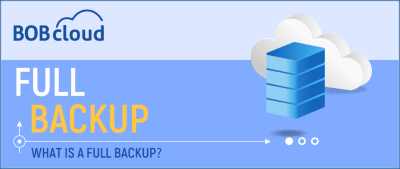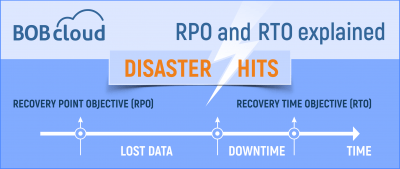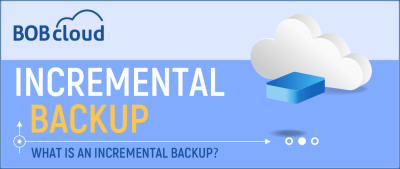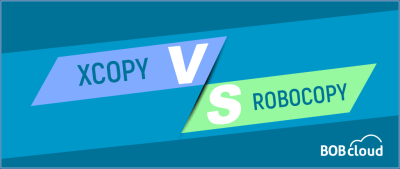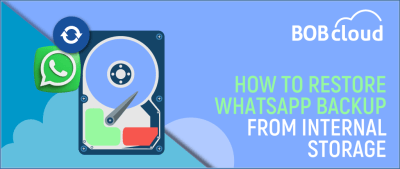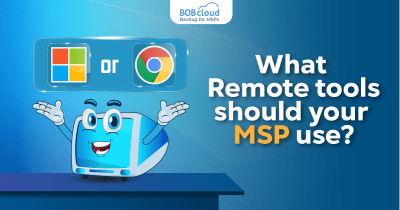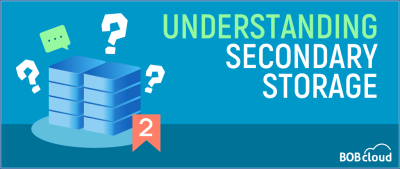What is a full backup?
Full Backups: Everything You Need to Know Full backups are a dependable and efficient solution for safeguarding your data. With a full backup, your data is readily retrievable, giving you peace of mind. What Are Full Backups? A full backup takes a mirror copy of your data and files on a device and stores them… Read More »
RTO and RPO explained
Recovery Point Objective (RPO) and Recovery Time Objective (RTO) are two of the most important metrics in disaster recovery data protection planning.
What is an Incremental Backup?
An incremental backup is a data backup process that only copies new and modified data since the last backup. This method saves time and storage space because the backed-up data is smaller when compared to full and differential backups. This article explains incremental backups, when to use them, and their benefits. How incremental backups work… Read More »
Shield your precious files for free. Free cloud storage beckons, but beware of security gaps. Learn to lock down your data with encryption, strong passwords, and smart sharing habits. Guard your gigabytes, not just your wallet. ️
Xcopy vs Robocopy: Choosing the Perfect Copying Tool
XCopy and Robocopy are two robust file-copying tools provided by Windows. They offer a command-line interface with advanced features like bulk file copying, file monitoring, and faster speeds than the standard copy command. While they provide potent capabilities, there is an increased risk of making mistakes when using these tools.
Table of Contents We use WhatsApp to call our colleagues and send pictures to family members. Unsurprisingly, people use WhatsApp’s text messaging facility instead of purchasing an SMS bundle package using their SIM cards. As WhatsApp has become a vast platform and a massive population is using it, WhatsApp data has also become important for… Read More »
It’s very annoying when you lose all your data on WhatsApp and need to restore WhatsApp backup data from your device or one of the default backups used, iCloud or Google Drive. Can you retrieve deleted WhatsApp messages? This article aims to restore WhatsApp messages that are accidentally deleted or unavailable due to an unfavourable… Read More »
Microsoft 365 Backup leverages our innovative Backup Storage platform to safeguard your Microsoft 365 data sources. It seamlessly backs up and restores your OneDrive, SharePoint, and Exchange data at scale, ensuring business continuity despite data loss. Maintaining multiple redundant backups within the trusted Microsoft 365 environment ensures that your critical data remains secure and accessible.
Choosing between Microsoft Remote Desktop vs Chrome Remote Desktop? Microsoft Remote Desktop has advanced features and strong security, best for Windows environments. Chrome Remote Desktop is easy to use, works on many platforms, and is secure with no open ports. Both are free and effective; choose based on your client needs and setup.
Secondary storage is often used to back up data from primary storage. This involves copying the data from the primary storage system to the secondary storage system using replication or other data protection and recovery methods