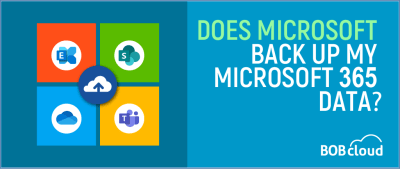Microsoft 365 Backup leverages our innovative Backup Storage platform to safeguard your Microsoft 365 data sources. It seamlessly backs up and restores your OneDrive, SharePoint, and Exchange data at scale, ensuring business continuity despite data loss. Maintaining multiple redundant backups within the trusted Microsoft 365 environment ensures that your critical data remains secure and accessible.
How to Recover Deleted Microsoft 365 Files?
Deleted Important Files in Microsoft 365?
1. OneDrive & SharePoint: Check their Recycle Bin, files stay 30/90 days for Easy restore!
2. Emails: Click “Recover deleted items” in your mailbox, you can recover them within 30 days.
3. Documents: OneDrive & SharePoint keep older versions. Check “Version history” to restore.
Does Microsoft Back Up My Microsoft 365 Data?
Microsoft technically backs up some Microsoft 365 data through retention policies, but this is limited and doesn’t cover everything. You’re ultimately responsible for your data security as a business, so you need more than just Microsoft’s backup. Implementing third-party backups for complete protection is essential.