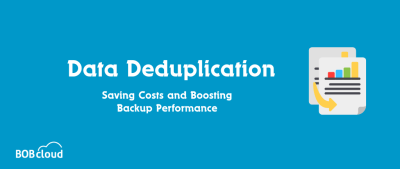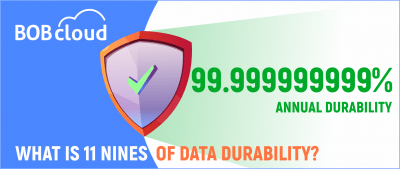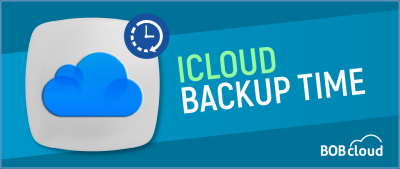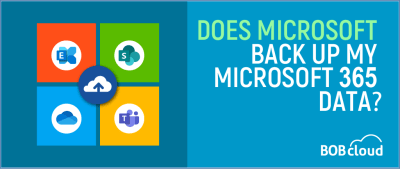What is the Best Free Unlimited Cloud Backup?
Be cautious of “free and unlimited” cloud backup offers! Understand hidden costs and limitations before choosing a backup solution. Prioritise security and find a solution that fits your needs. Take a closer look at “free unlimited” cloud backup offers.
Managed IT services help save money by reducing the need for in-house IT staff, cutting down on expensive emergency repairs, and offering predictable monthly costs. They improve efficiency and prevent costly downtime, ensuring your technology supports your business goals effectively and affordably.
Data deduplication is the process of finding and removing duplicate data to save space and boost backup performance. By scanning for duplicates at different levels, from whole files to smaller segments, it reduces storage needs and speeds up data backups.
Understanding Failover: Protecting Your Business
A failover system is a critical component of IT infrastructure that safeguards against system failures and data loss. By providing redundancy and automated recovery processes, failover mechanisms help organisations maintain business continuity and minimise downtime.
“To Cancel iCloud storage:
1. Open Settings and tap your name.
2. Select iCloud and head to Manage Storage or Manage Account Storage.
3. Tap Change Storage Plan.
4. Choose Free or a smaller plan that fits your needs.”
What is Bandwidth in Networking? – Updated July 2024
This bandwidth calculator converts internet speed into bandwidth measurements in MB and GB.
How Safe is your Cloud Storage from Data Loss?
Table of Contents Data is almost anyone’s most crucial asset. Managing and storing such massive data becomes problematic, especially for growing companies and companies with large data volumes. One way could be to build an on-premise data centre, but only some companies can afford such an infrastructure. Most companies choose cloud storage. Cloud storage services… Read More »
An iCloud backup typically takes between 30 minutes and 2 hours, depending on file quantity, internet speed, and device performance.
How to Change Background in Teams
1. Start a video call or meeting in Teams and turn on your camera.
2. Click on “Background Filters”.
3. Choose from the available backgrounds or add your own by clicking “Add new.”
4. Click on the image you want and apply it.
Does Microsoft Back Up My Microsoft 365 Data?
Microsoft technically backs up some Microsoft 365 data through retention policies, but this is limited and doesn’t cover everything. You’re ultimately responsible for your data security as a business, so you need more than just Microsoft’s backup. Implementing third-party backups for complete protection is essential.